| Disclosure: The links on this page are "Affiliate Links" and while these are shown at no costs to our viewers, they generate commissions for our website(s) |
If you are one of the many people currently seeking new work opportunities, now is the time to make sure your LinkedIn profile is presenting your professional image in the best possible light. Whether you are looking for employment or promoting the services of your own business, LinkedIn can be a great way of connecting with and building a rapport with your ideal employer or potential clients.

First Impressions Count
Your profile photo and headline are the first things that your connections – and prospective employers or clients – see when they look at your LinkedIn profile. Get it right, and they may be tempted to look further, but get it wrong and you might be instantly overlooked.
Let’s start with your photo – and if you haven’t got one on your profile, that’s the first thing you should fix. A recent professional-looking photo where you are looking at the camera – and smiling – is incredibly important. You want to create the impression of being professional yet approachable.
If you have an up-to-date professional headshot that you like – then use it, but a high-quality well-lit picture taken on a mobile camera can be the next best thing!
You may also have recently noticed that some of your connections are using a new ‘photo frame’ setting on their LinkedIn profile photo, highlighting that they are #Open to Work. Make good use of this functionality as it makes you stand out as being available.
Next, your headline, which appears directly below your name and photo, is your opportunity to tell people what kind of work you are looking for. Keep it clear and brief – for example “Experienced Marketing Manager Seeking New Opportunities”. Think about what your ideal employer or client might be searching for if they were looking to hire you!
The ‘About’ Section
This is the perfect opportunity to tell recruiters, employers, or clients about what you can do for them. This section allows you to expand on your headline and let people know what kind of work you want to do!
Keep it factual and professional and use this section to outline what business problems you can solve. Think about the keywords that searchers may be using to search the skills you can offer – you can even list your areas of expertise in bullet point form just to make sure they are all covered.
Experience

This is where you provide the evidence to support the expertise you have described in your headline and ‘about’ section. Your aim here is to give the hirer a reason to choose YOU!
Focus on your current or most recent experience first, particularly the last 5-10 years. Make sure you have explained who you reported to, what your key responsibilities were, as well as summarizing your key achievements for each role. Again, ensure you have used keywords that your target audience might be searching for.
For your earlier experience, it is perfectly acceptable to summarize just your employer, job title, and dates.
It is important to keep this up to date, so whenever you move companies or change job titles, be sure to reflect this in your profile.
Education
Here, you can highlight your most recent and relevant qualifications. If you have a degree, there is no need to mention your earlier education.
Include any professional qualifications that you have, along with any recent certifications and courses that are relevant to the line of work you are looking for.
Skills and endorsements
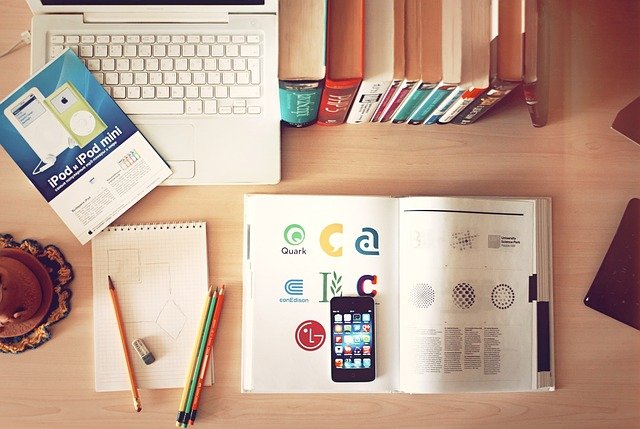
In this part of your profile, you can select up to 50 specialist skills to be showcased on your profile – and in particular, you can choose your 3 top skills that will be highlighted at the top of this section.
You can configure your settings to allow your connections to endorse you for skills where they have direct experience of your expertise. Remember – to maintain your credibility, don’t just ask for endorsements from anyone – focus on quality over quantity!
Recommendations
Another great way of adding evidence and professional credibility to your profile is to get – and give – recommendations.
Around 3-5 recommendations are plenty – it’s a good way of showing rounded feedback, so include one of your managers, a colleague, a direct report, and maybe also a contact who you have worked with closely from a client or supplier. Don’t forget to return the favor by recommending others – it also makes you look good, further enhancing your credibility.
Accomplishments
Although this section is often overlooked, it can be a fantastic means of providing more detail on the achievements that you are most proud of from your career. Whether it is a project, honor, or award that you have received or your abilities in a foreign language, this is the place to show them off!
Connections
To connect or not to connect? It is not just about getting the biggest number of connections you possibly can. Again, go for quality connections, including current and past colleagues, business contacts, people you have met at business events, and recruiters. If you only have a handful of connections, it can send out the message that you’re not very active on LinkedIn and might even be unlikely to respond to a direct approach on the platform from someone who is interested in hiring you.
LinkedIn Groups

LinkedIn allows you to follow companies that you are interested in, and to join specialized Groups. This can increase your opportunities to expand your network and to interact with fellow professionals in your current or targeted industry or sector. There’s an option to ‘Discover Groups’ tucked away on the ‘My Network’ are of LinkedIn, which will suggest suitable groups – the more up to date and relevant the detail on your profile is, the better and more relevant these recommended groups will be.
Your LinkedIn Activity
LinkedIn is not just an online resume – it is a dynamic networking platform that allows you to interact with the online business community and build trust, rapport, and credibility.
By sharing content, and liking or commenting on others’ posts, you will start to get noticed, and the more active you are, the more likely your profile is to come up in searches. Plus, your network will start to grow as you become noticed by the connections of your connections – and you never know which of them might be looking for someone just like you!
Written exclusively for our company by Sally Wood
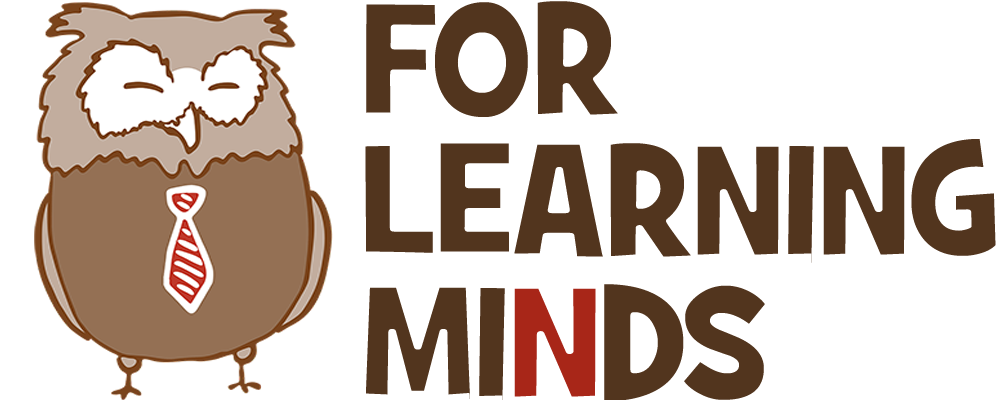

![The Business of Deep Learning [Online Code]](https://images-na.ssl-images-amazon.com/images/I/61DWGQ5vdeL.jpg)


![TLC Zoombinis 3rd Grade Learning System (PC & Mac) [Old Version]](https://images-na.ssl-images-amazon.com/images/I/61l60-7bGuL.jpg)
